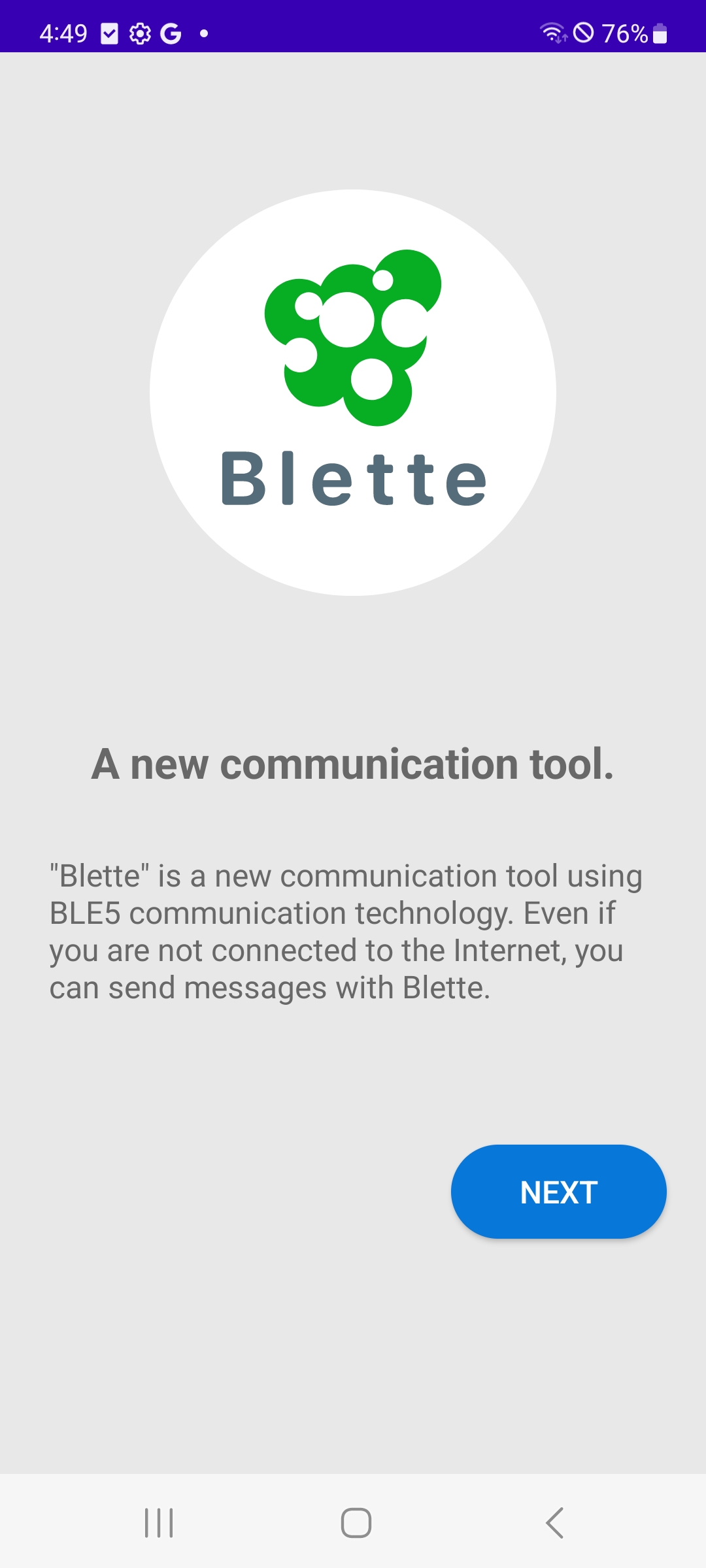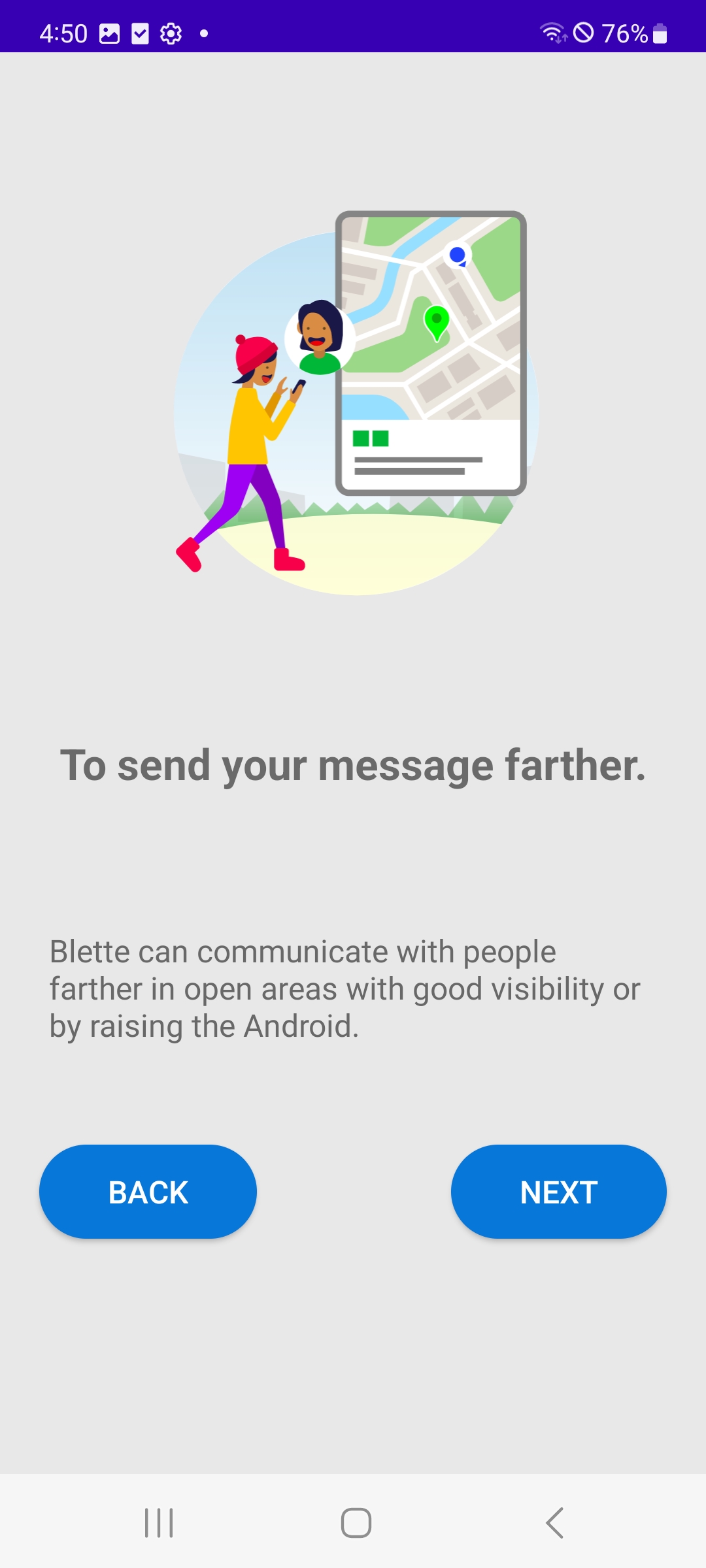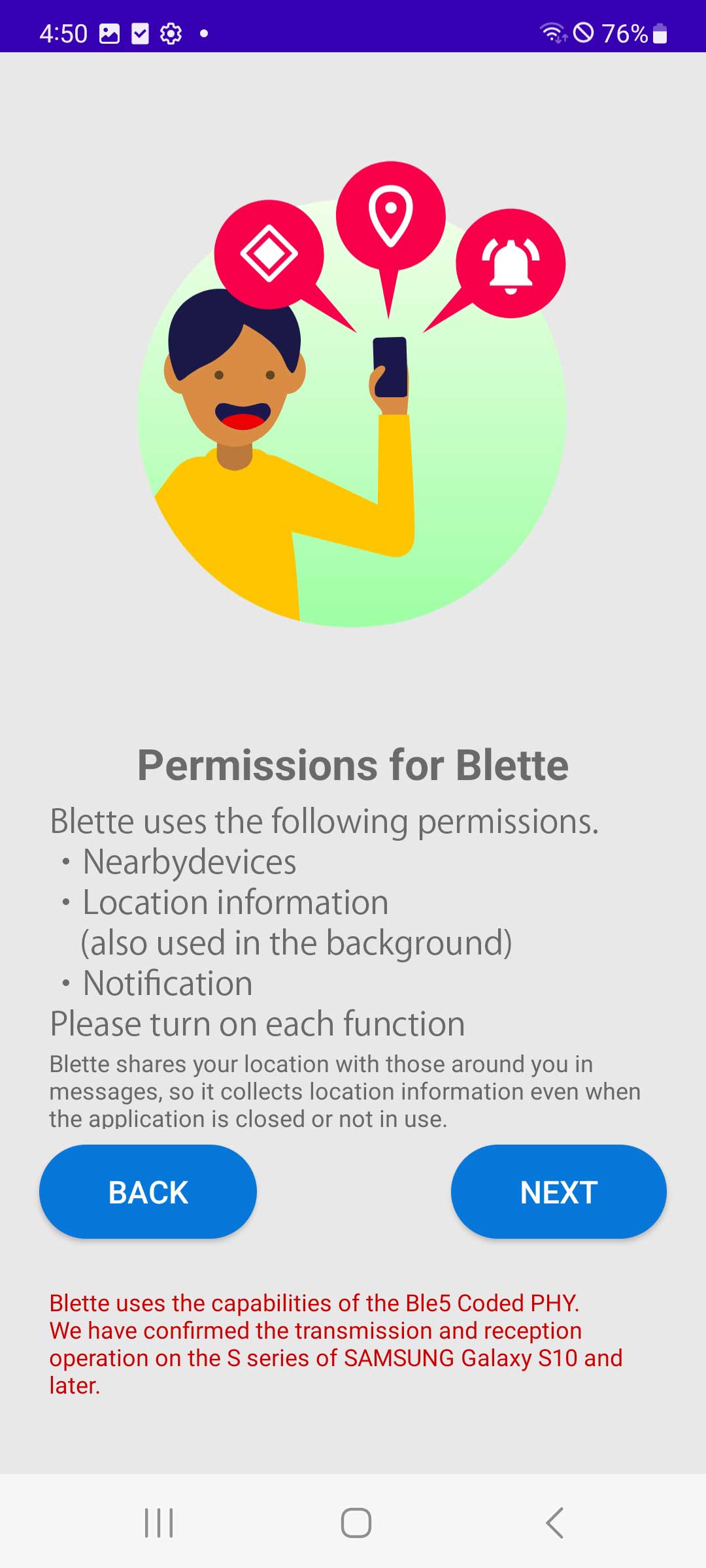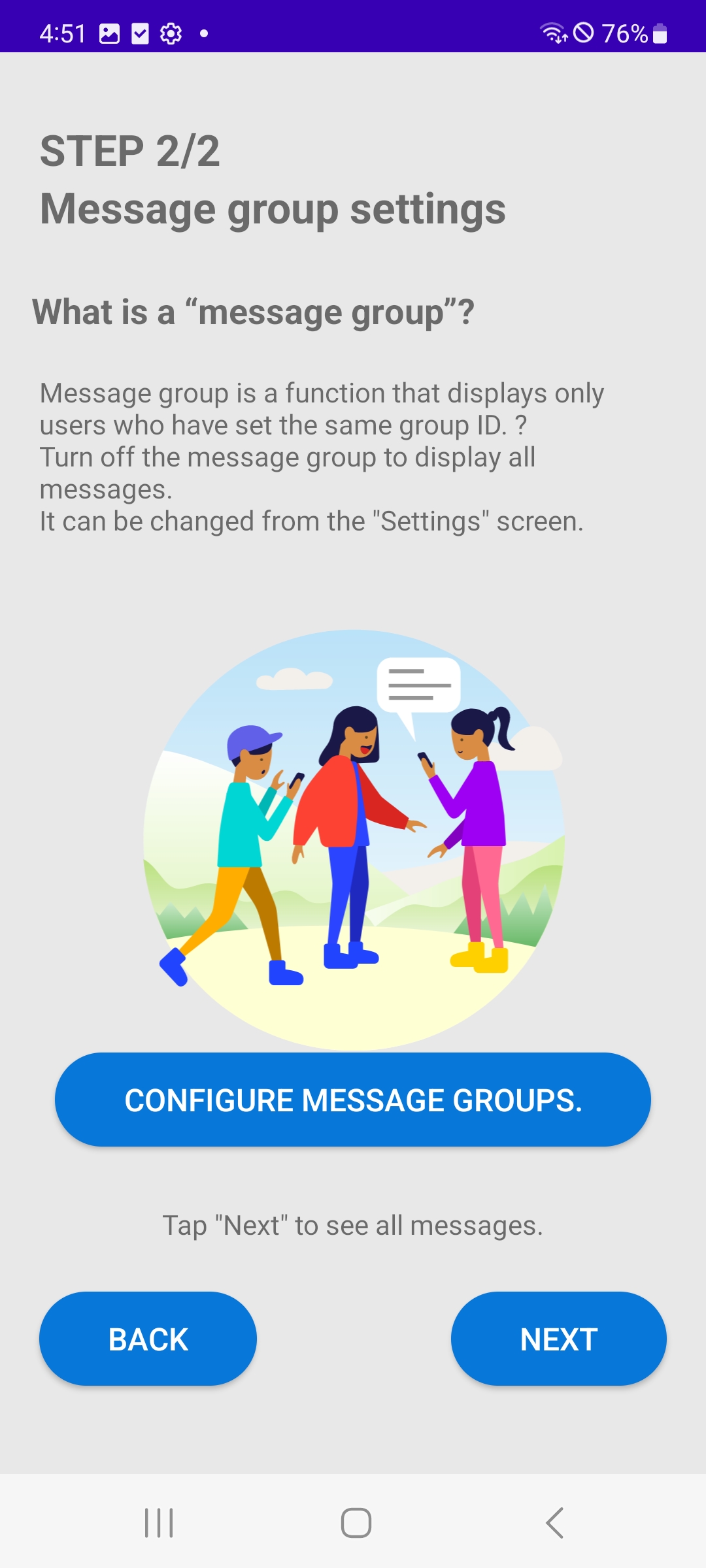Blette is an Android application that allows you to send messages even in environments without mobile waves such as 3G or 4G.
It is well-suited for scenarios like disaster areas, rescue operations, and search missions. Blette is energy-efficient, allowing you to use it for extended periods without excessive battery drain. By combining it with the separately available Blette Stick, you can further extend the communication range.
About Blette
Blette is an app that allows you to send messages to people around you.
You can communicate like a conversation by receiving and replying to messages. Blette does not require any personal information such as email or phone number. Please enter only the username you want to display in Blette.
You can use the location information function to let people around you know where you are. You can also hide your location information, so if you are concerned about privacy, you can send messages while keeping your location information hidden.
By using the group function, you can limit the messages that can be displayed to only those of your friends. Use the group function when there are many people around you or when you only want to know information about your friends. Group settings can be completed by setting the same 4-digit number for everyone in the group from the settings screen.
Use case
Outdoor Adventures with Friends



Watch over Family
If your family owns an Android device with Blette installed, they will be able to share location information with each other. Since you can see each other’s positions, you can spend your time with peace of mind.



Preparation for Natural Disasters
As climate change progresses, the risk of unexpected natural disasters is increasing. Just by installing Blette on the Android you always carry, you can prepare for unexpected situations.
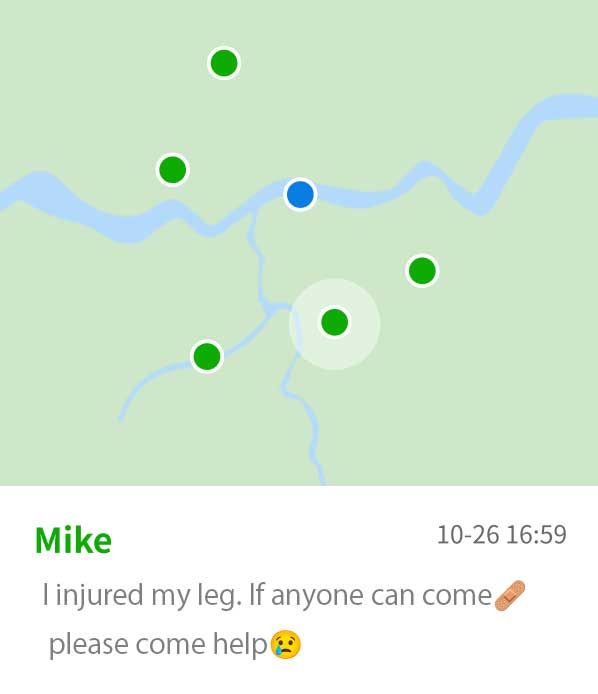


Preparedness for Rescue Operations



About the Technology
Blette is a messaging application that communicates using BLE5 Coded PHY technology.
We are now entering an era in which we coexist with an unpredictable environment, including global warming. Our company has been developing offline technologies and services such as BLE4 that enrich society without using an online environment. We have added BLE5 (Bluetooth Low Energy 5) to our product lineup to the BLE4 (Bluetooth Low Energy 4) technology that we have developed so far. BLE5’s excellent communication range and payload size enable communications that were previously impossible. A feature of BLE5 advertising is that it is now possible to send stable information over long distances, allowing messages to be sent to surrounding devices all at once. Using this technology, the Blette can simultaneously send location information and messages to surrounding devices.
Furthermore, since Android built-in antennas vary widely depending on design and individual performance, and many Androids do not support BLE5, we have released Blette Stick, a dedicated expansion antenna that provides a BLE5 communication environment. Even if your Android is not compatible with BLE5, you can still enjoy messaging using Blette if it has a USB-C terminal. Please consider using it for disaster prevention and mountain use.

Communication Distance
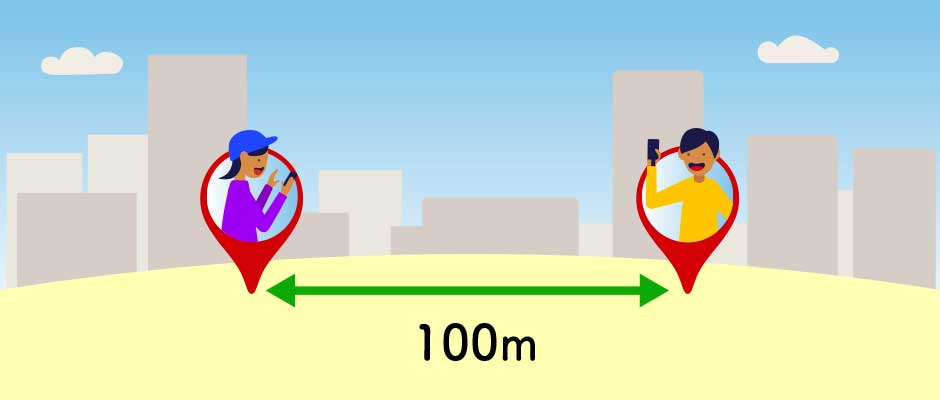
Communication Distance with Android
We have successfully communicated frequently at a distance of about 100m in a place with good visibility.
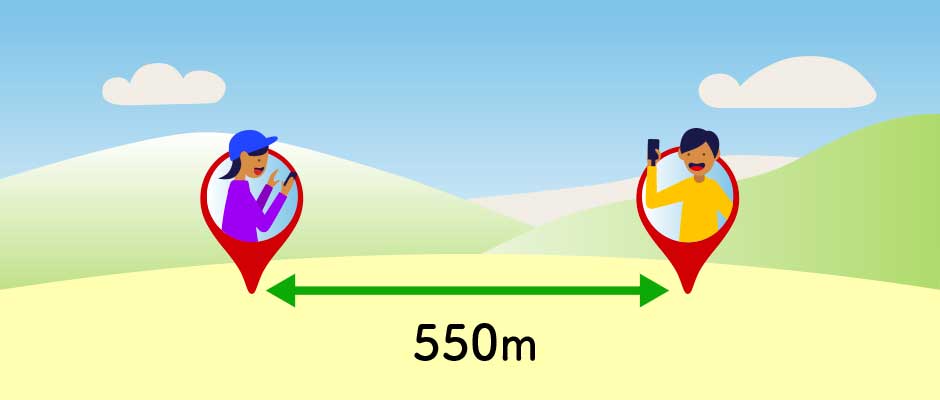
Communication Distance with Blette Stick
If longer distance communication is required, please use Blette Stick together. See Blette Stick for details.
FAQ
What types of Android devices can use Blette?
Blette can be installed from the “Google Play” Store on Android OS 12 or higher. To use it on Android alone, it must be compatible with Blette’s communication method. We have confirmed that it works independently with Samsung S10, S10+, S20, S21, and S22.
For Android devices that do not support the Blette communication method, you can use the Blette Stick as long as it has a USB-C terminal.
What is the minimum Android OS required for installation?
Blette requires Android OS 12 or higher for installation.
What are the ideal locations to extend the communication range?
The frequency that Blette uses for communication is the 2.4GHz band. Communication can be sent to the farthest distance in an environment where the other party can see in a straight line. There is a property that if this occurs, communications will not be delivered.
Can I hide my location information?
By turning off the “Publish location information” switch on the Blette settings screen, you can send messages without disclosing your location to those around you. When the person receiving your message views your message, they’ll see a message that says “No location information exists for this user.” For details, please refer to “Screen explanation>Explanation of each function”.
How many characters can I use for my username?
You can enter between 2 and 6 characters for your username.
How many characters can I send in a message?
You can send up to a maximum of 50 characters, including emojis.
Is there a read feature?
Blette communication is simultaneously distributed to surrounding devices. The message is sent without knowing who received it. When you receive a request for help or an important message, by replying, you can let others know that the message they sent has been received.
Can I view past received messages?
Currently, you can only view messages that people around you have made public. You cannot view messages received in the past.
Can I display messages from my friends only?
By using the message group function, you can display messages only to your friends. From the Blette settings screen, turn on “Message group settings” and enter a 4-digit number other than 0000 decided by your friends for the group ID. By matching all group IDs, only messages from your friends will be displayed.
Other questions and inquiries here